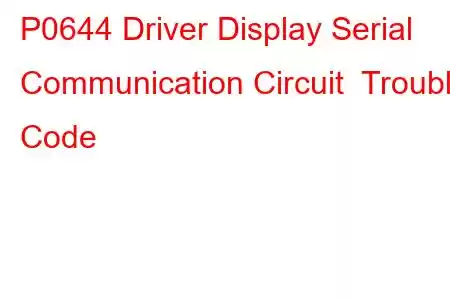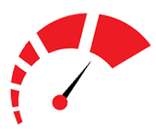P0644 Driver Display Serial Communication Circuit
OBD-II Trouble Code Technical Description
Driver Display Serial Communication Circuit
What does that mean?
This is a generic diagnostic trouble code (DTC) and applies to many OBD-II vehicles (1996-newer). That may include but is not limited to vehicles from Audi, BMW, General Motors, Ford, Jaguar, Mercedes-Benz, Volkswagen, etc. Although generic, the exact repair steps may vary depending on year, make, model and powertrain configuration.
If a code P0644 has been stored in your OBD-II equipped vehicle, it means that the powertrain control module (PCM) has detected a malfunction in the serial data control circuit of the driver display system.
In most cases, the driver display refers to the dash-mounted LCD monitor but it may also denote the heads-up display that appears on the drivers side windshield of some vehicles.
Due to the space and cost limitations associated with mass produced vehicles, communication between the PCM and other on-board controllers is serial data communication. This means that single bytes of data are transferred sequentially - one byte at a time.
All on-board serial data communication is carried out using the controller area network (CAN). The CAN is a conglomeration of wiring and connectors that is formed into a harness. It is uniform for a particular automobile type. This makes it feasible to use a common set of controllers, sensors, and actuators, as well as one single type of diagnostic system (OBD-II).
If the PCM (or one of the other on-board controllers) detects a malfunction in the driver display serial data communication circuit, a code P0644 will be stored and a malfunction indicator lamp (MIL) may be illuminated. In most cases, MIL illumination will require more than one ignition cycle with a failure.
A dash with multiple LCD screens:
What is the severity of this DTC?
This type of serial data communication code should not be accompanied by any drivability or safety issues. A code P0644 could however be associated with a loss of the driver display. This could be inconvenient but would not be classified as a severe condition.
What are some of the symptoms of the code?
Symptoms of a P0644 trouble code may include:
Loss of the driver display system Other stored codesWhat are some of the common causes of the code?
Causes for this code may include:
Shorted or open wiring or connectors in the CAN bus Defective driver display monitor Blown fuse or fusible link Faulty relay Bad PCM or programming errorWhat are some P0644 troubleshooting steps?
Although serial data communication codes can be very challenging to diagnose accurately, there are several tools that will be required to perform some preliminary tests.
A diagnostic scanner and a reliable source of vehicle information will be helpful in attempting to diagnose a code P0644.
You can use the source of vehicle information to search for technical service bulletins (TSB) that parallel the vehicle, engine size, symptoms exhibited, and codes stored in your situation. If you find an applicable TSB, it may help you to diagnose the code P0644 more rapidly. When dealing with a serial data communication data code, finding an applicable TSB may be the best thing that could come of the situation.
Begin by connecting the scanner to the vehicle diagnostic port and retrieving all stored codes and pertinent freeze frame data. Write this information down in case you need it later (after the codes are cleared). Next, clear the codes and test drive the vehicle until one of two scenarios occurs:
A. The code fails to reset and the PCM enters readiness mode
B. The code is reset
If scenario A occurs, you are dealing with an intermittent code and the conditions which caused it may have to worsen before an accurate diagnosis can be made.
If scenario B occurs, perform a visual inspection of all related wiring and connectors. Check PCM power supply fuses and relays. Make repairs as required. If no problems are found, test controller grounds and repair them as required.
If the PCM has a ground and voltage at the appropriate terminals, suspect that the monitor has crashed or there is a PCM/programming error.
Use the DVOM to test voltage and ground to the PCM and other controllersRead: 47