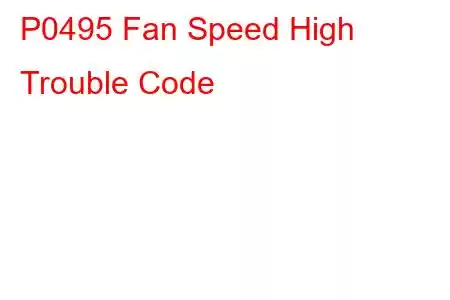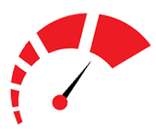P0495 Fan Speed High
OBD-II Trouble Code Technical Description
Fan Speed High
What does that mean?
This diagnostic trouble code (DTC) is a generic powertrain code, which means that it applies to OBD-II equipped vehicles (Chevrolet, Buick, Peugeot, Toyota, Citroen, Dodge, BMW Honda, Acura, Ford, Dodge, etc.). Although generic, the specific repair steps may vary depending on make/model.
The fan the manufacturers are referring to in these codes is the cooling fan. Generally speaking, the fan is mounted on the radiator. It's function is to cool down the coolant in the radiator and help regulate engine temperature.
The engine control module (ECM) or power train control module (PCM) monitors/controls a multitude of sensors in order to monitor and regulate the temperature of the engine. The ECM switches the fan on when engine temperatures get high (e.g. idling in traffic), and off when airflow is sufficient to keep temperatures down (i.e. cruising down the highway).
While monitoring the cooling fan, the ECM detected a high speed condition. If the cooling fan is spinning beyond or below the manufacturers set parameters, the engine light or malfunction indicator lamp (MIL) will be illuminated by the ECM.
Related engine cooling fan diagnostic codes:
P0493 Fan Overspeed P0494 Fan Speed LowSymptoms
Symptoms of a P0495 engine code may include:
Engine overheating Engine noises Poor performance Engine misfiring Stalling Poor fuel mileagePotential Causes
Typically the causes for this code to set are:
Broken or damaged wiring harness Malfunctioning fan clutch Cooling fan clutch or bearing defective Cooling fan relay defective ECM issue Pin/connector problem (e.g. corrosion)Diagnostic and Repair Procedures
Whenever you are working with electrical systems, some of the basic tools that are a good idea to have are:
OBD code reader Multimeter Basic socket set Basic ratchet and wrench sets Basic screwdriver set Rag/shop towels Battery terminal cleaner Service manualSafety Tips
Let engine cool Chalk wheels Wear PPE (Personal protective equipment)Basic Step #1
Visual inspection. First thing, you will want to pop the hood and locate your radiator/fan assembly. Most times, it will be mounted towards the front of the vehicle, directly in front of the engine. Keep in mind that their are numerous different styles and setups for cooling fans, some are mounted directly on the radiator itself and some are belt driven by the engine so identify the style of your particular cooling fan. Once located, inspect the fan(s) and blades for damage. It’s a good idea to grab one of the fan blades and give it a light shake to check for any play in the bearings , depending on the style and how much play is present, you may need to replace the fan assembly . Make sure to also inspect the shroud and anything that may hinder the fans performance. Pay close attention to the wiring harness for the cooling fan. It only takes one lightly frayed wire to cause some codes to come on. If everything checks out, continue.
TIP: Sometimes aftermarket shrouds do not fit perfect causing the fan to rub on parts of the shroud causing a low speed condition. Spin fan by hand with engine off and cold. Fan should spin freely in the shroud (may have to remove belt for the belt driven version).
Basic Step #2
Check the connector. First, make sure the battery is disconnected before performing any repairs or tests on the electrical system. Follow the harness coming out of the cooling fan until you find its connector. Once located, inspect for overheating/melting or corrosion. Disconnect it and inspect the pins inside. Any corroded or bent pins must be repaired/replaced. Typically any damage to the connector means you will need to replace it. If all looks good, continue.
TIP: Make sure you have a
Read: 43