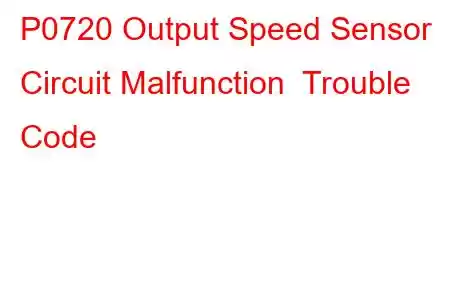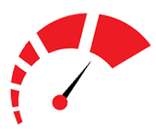P0720 Output Speed Sensor Circuit Malfunction
OBD-II Trouble Code Technical Description
Output Speed Sensor Circuit Malfunction
This diagnostic trouble code (DTC) is a generic powertrain code, which means that it applies to OBD-II equipped vehicles. Although generic, the specific repair steps may vary depending on make/model.
What does that mean?
On electronically controlled transmissions, the Output Shaft Speed Sensor (OSS) is located on the end of the transmission before the drive axles or driveshaft to read the speed of the output shaft which may be used to determine shift scheduling, torque converter engagement schedule and Electronic Pressure Control (EPC) inside the transmission. The Powertrain control module / Engine control module (PCM/ECM) has determined there is a malfunction with the OSS sensor. The PCM/ECM may substitute values based on other sensors to determine shift timing, torque converter operation and EPC pressure if the OSS sensor information is unavailable. The OSS sensor is also commonly used for the speedometer.
Note: On some vehicles, the OSS sensor is inline with the Transmission Fluid Temperature (TFT) sensor, if there is a failure with the TFT sensor or associated wiring, the OSS sensor may malfunction as well. If there is another code associated with the TFT sensor as well as the OSS sensor, suspect a possible problem with either sensor, or the wiring in between
This code is similar to codes P0721, P0722 and P0723
Symptoms
Symptoms of a P0720 trouble code may include:
Delayed shifts Speedometer not working Check Engine Light illuminated (Malfunction Indicator Lamp)Potential Causes
Causes of this DTC may include:
Output shaft speed sensor Electrical wiring or connections Transmission fluid temperature sensorDiagnostic / Repair Steps
Output shaft speed sensor - The OSS sensor operates by passing an electrical current through the sensor, as the reluctor ring or gear on the end of the transmission output shaft rotates, the voltage changes in relation to the speed. This is usually displayed as a frequency or a voltage that corresponds to the speed of the shaft rotation. Some vehicles use a plastic gear on the end of the OSS sensor. Remove the OSS sensor from the end of the transmission and check the condition of the gear to determine if the teeth are missing or worn and replace the gear if necessary. Check the wiring harness for any possible signs of damaged wiring, or loose connections. Check the resistance of the OSS by removing the harness connector and using a Digital Volt Ohm Meter (DVOM) set to the ohms scale, with either lead on each of the terminal connectors. Resistance should be within specification determined by the factory shop manual.
If the resistance is out of range or over limit (OL), replace the sensor. Check for power going into the sensor, and at the PCM harness connector using a factory wiring diagram as reference. If the OSS sensor is inline with the TFT sensor, the voltage will vary based on the temperature of the transmission fluid. Using a graphing volt meter or oscilloscope set to the duty cycle scale with the positive lead on on the signal side of the sensor either after the sensor or at the PCM/ECM harness connector, and the negative lead to a known good ground. The duty cycle will only be displayed while the vehicle is in motion or the tires are spinning. If the duty cycle has any dropouts in voltage or the voltage is out of the manufacturers specifications, suspect excessive resistance in the TFT sensor, wiring harness or the OSS sensor itself. If an advanced scan tool is available, the OSS sensor signal can also be monitored while driving the vehicle.
Electrical wiring - Check the wiring harness for any loose connections, loose wiring, or dirty terminals. Unplug each of the harness connections from the
Read: 33